Payment Methods
Here you will find all the services associated with our platform.
Details
| Method | Image | payment_method | Solutions |
|---|---|---|---|
| Pix+ |  | belvo_payment | Open-Finance |
Create a new payment
- Pix+ v1
- Pix+ v2
POST - https://url.base/api/payment/new
Endpoint to create a new payment. To create a new payment request,
the request must be built with the following parameters.
| Field | Type | Description |
|---|---|---|
| *currency | String | ISO currency code # countries-and-currencies |
| *country | String | International country format # countries-and-currencies |
| *amount | String | Transaction amount |
| *clientName | String | Client Fullname (First Name - Last Name) |
| *clientEmail | String | Client Email |
| *clientPhone | String | Client Phone |
| *clientDocument | String | Client CPF |
| *paymentMethod | String | Available payment methods Learn about the methods available for your commerce |
| *urlConfirmation | Link | URL redirection after payment is completed |
| *urlFinal | Link | URL redirection after payment is completed |
| *urlRejected | Link | URL redirection in case the transaction is reject |
| *order | String | Identifier of the payment to be associated. The "order" field must be unique and non-repetitive |
| *sign | String | The signature of the parameters is unique for each transaction |
info
As a recommendation, this information should come from the client's profile.
Example Request
{
$data = [
"currency" => "BRL",
"country" => "BR",
"amount" => 1000,
"clientName" => "Demo",
"clientEmail" => "[email protected]",
"clientPhone" => "999999999",
"clientDocument" => "33177114692",
"paymentMethod" => "pix_payment",
"urlConfirmation" => "webhook",
"urlFinal" => "url rediret",
"urlreject" => "url reject",
"order" => "order id"
"sign" => "Signature of the parameters"
];
}
Example of a successful payment creation response
ProntoPaga response to the payment request is the UID of the transaction and the URL to which you must redirect the user.
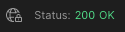
Example of a successful
{
"urlPay"= [string] // Link to process the payment
"uid": [string] // Payment identifier in the system
}
POST - https://url.base/api/payment/v2/new
Endpoint to create a new payment. To create a new payment request,
the request must be built with the following parameters.
| Field | Type | Description |
|---|---|---|
| *currency | String | ISO currency code # countries-and-currencies |
| *country | String | International country format # countries-and-currencies |
| *amount | Integer | Transaction amount |
| *clientName | String | Client Fullname (First Name - Last Name) |
| *clientEmail | String | Client Email |
| *clientPhone | String | Client Phone |
| *clientDocument | String | Client CPF |
| *paymentMethod | String | Available payment methods Learn about the methods available for your commerce |
| *urlConfirmation | Link | URL redirection after payment is completed |
| *urlFinal | Link | URL redirection after payment is completed |
| *urlRejected | Link | URL redirection in case the transaction is reject |
| *order | String | Identifier of the payment to be associated. The "order" field must be unique and non-repetitive |
| *sign | String | The signature of the parameters is unique for each transaction |
info
As a recommendation, this information should come from the client's profile.
Example Response
{
$data = [
"currency" => "BRL",
"country" => "BR",
"amount" => 1000,
"clientName" => "Demo",
"clientEmail" => "[email protected]",
"clientPhone" => "999999999",
"clientDocument" => "33177114692",
"paymentMethod" => "pix_payment",
"urlConfirmation" => "webhook",
"urlFinal" => "url rediret",
"urlreject" => "url reject",
"order" => "order id",
"sign" => "Signature of the parameters"
];
}
Example of a successful payment creation response
The response from ProntoPaga to the payment request is the transaction UID and an array with the institutions to show to the customer so they can choose how to pay.
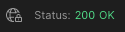
Example of a successful
{
"institutions"= [Array Data] // List of banking institutions
"uid"= [String] // Payment identifier in the system
}
Select institution payment
Once the customer selects the bank, they must send the institution's id and the payment uid.
POST - https://url.base/api/payment/v2/start
Endpoint to initiate payment.
| Field | Type | Description |
|---|---|---|
| *id_institution | String | Selected institution's id |
| *uid | String | Uid payment |
Response
{
"url_bank_payment"= [string] // Bank institution's URL
"uid"= [String] // Payment identifier in the system
}